Table of Contents
Ufone Advance Balance Code
Need Rs 20 right away? Dial *456# to access your Ufone Advance Balance Code. All customers, both prepaid and postpaid, can take advantage of this service. However, postpaid users have a unique UAdvance code, which is detailed below as well.
The Advanced Ufone Balance loan code can be applied for at any time, from any location, with the new Ufone loan code. This is a service that is exclusive to Ufone prepaid phone users. This offer is not valid for customers with Ufone Postpaid.
See How to Book Your Ufone Number.
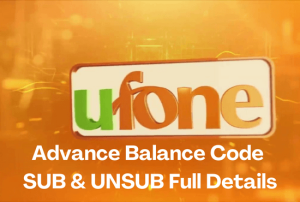
Ufone Advance Code
Simply dial the *456# code on a postpaid SIM card to receive Ufone Advance Balance. With this code, you will receive 20 rupees, which will be paid back from your account upon your subsequent recharge. However, the officials will also add 4.40 + tax.
Ufone Advance Code for Pre-paid:
- Dial *456#
- You will get Rs. 20.
- You must pay an official tax of Rs. 4.40.
- This code is only for prepaid users.
- Ufone Advance Balance is this.
Also Review: Ufone Balance Save Code
Advance Balance Ufone for Post-paid:
Customers with a postpaid plan are also eligible to make use of the Loan Code for Ufone. You are welcome to review the following information:
- For a loan in Ufone
- Just dial *229#.
- Rs. 5 + tax
Emergency ufone loan code
Due to the loan limit, you can only take an advance on a Ufone SIM when your balance is less than Rs. 11.95. You are ineligible to receive the advance if your account balance is greater than 11.95 rupees.
How to unsubscribe from a Ufone loan?
Did Ufone always add 25 rupees to your account as Ufone Advance without requiring you to dial the advance code? If Yes! After that, call 333, or call the service center authority at the number 0331-1333100, and ask them to deactivate the Ufone Advance Lone service.
Features
- Simply enter the Ufone advance balance code *456# to receive an instant Rs. 20 credit.
- ufone advance loan service costs its customers Rs. 4.40 per transaction.
- The resulting deduction from the subsequent recharge will be Rs. 24.4.
- Therefore, your current balance in the account must be less than Rs. 11.95 to be eligible for an advance.
- Prepaid customers are also the only ones who can use this service.
- The maximum advance of Rs. 20 you can get until your next recharge is Rs.
Advantage:
- There may be times when we have to send an SMS, make a call, or use the internet for searching or downloading, but we don’t have enough money in our accounts to do so. In that case, getting a loan is the only option you have for getting the help you need right away.
Disadvantages:
- You must pay an official tax of Rs. 4.40. That means you will pay 25 rupees on recharge.
Terms & Conditions:
- Prepaid and postpaid users can both apply for loans.
- The next recharge will include a deduction for the Ufone loan.
- Users who have ever spent Rs 150 are eligible for Ufone Advance.
- Both Ufone’s advance and loan services go by the same names.
- Visit Ufone Website For more info.
(FAQs)
How to take advance in Ufone?
From your prepaid number, dial *456#. When you recharge the following time, Rs. 4.40 inclusive of tax will be taken out along with the advance payment.
How can I get the Ufone advance load?
- Simply enter the Ufone balance code *456# to receive an instant Rs. 20 credit.
- Ufone’s advance balance loan code service costs its customers Rs. 4.40 per transaction.
Conclusion
Both postpaid and prepaid customers can get the information they need to acquire UAdvance from this article. You can call their helpline at 333 for any additional information and specifics that you require. You can also go to the Ufone company website for more information.


