Table of Contents
Vodafone Balance Check Code
We have created a step-by-step tutorial for Vodafone Balance Check Code to make things simpler for you. The largest telecom operator in India was created as a result of the Vodafone Idea merger.
In the telecom industry, Vi (Vodafone Idea) has a market share of over 25%. With prepaid connections powerful, this has led to a steady rise in the number of Vodafone Idea subscribers in India.
However, using a prepaid connection requires tracking your call and idea balance checks.
You can use various methods, such as USSD codes or even the app, to keep track of your Vodafone Idea prepaid number.
We have therefore created step-by-step instructions on how to check the balance on your Vodafone Idea number to make things simpler for you.
To Find Out More Packages Click Here.
Different Ways Of Vodafone balance check number
This article provides both online and offline procedures for Vodafone data balance Check if you’re a customer.
The Vodafone balance can be viewed in a variety of ways.
- Through USSD codes
- Via the Vi mobile app
- Via IVRS
- The Vodafone official website
- Via Vodafone Whatsapp Chat
- Through Postpaid Bill
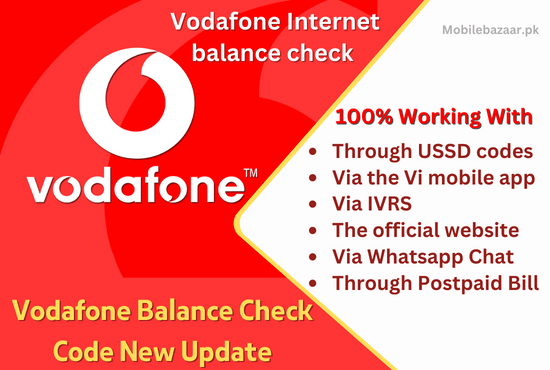
How to Check Vodafone Balance Using USSD Codes?
You can check your balance using the Vodafone USSD code listed below if you are a Prepaid user and are looking for the “Vi balance check number of Vodafone.”
- *199*2*1#: Check Main Balance
- *199*2*2#: Vodafone Internet balance check
- *199*1*3#: 4G/3G/2G Internet Offers
- *199*1*6#: Chhota Credit
- *199*1*7#: Recharge Offer
- *199*1*8#: Voice, SMS, and Roaming Offers
- *199*3*1#: Activate Vodafone VAS Service
- *199*3*2#: Deactivate Vodafone VAS Service
- *199*4#: Get Vi
- *199*2*3#: Last 3 Calls & SMS Details
- *199*2*4#: Last 3 VAS Deduction
- *199*3*5#: Emergency Talktime Credit Loan
- *199*3*3#: Activate or Change Caller Tune
- *199*5*2#: Unlimited Recharge Pack Offers
- *199*5*3#: Combo Recharge Offers
- *199*5*4#: Data Recharge Offers
- *199*5*5#: International Roaming Recharge Offers
- *199*5*6#: SMS Recharge Offers
How To Check Vodafone Data Balance Using the App?
You can also easily check your Vodafone balance on the Vi App.
Here is how to check your Vodafone internet check number step-by-step:
- Using your Vodafone Idea phone number, sign in to the app.
- An OTP has been sent to the registered mobile phone number you provided. To sign in, put it in.
- Your phone number’s primary balance and validity will be shown on the app’s home screen.
How To Check Vodafone Balance Using IVRS?
To check their balance, Vodafone customers can also use IVR Support. Simply take the following actions:
- From your Vodafone phone, dial 199.
- After that, pick an IVR language and follow the prompts.
- In order to get the information you need, dial the right numbers.
- You can also speak with a customer service member.
How to Check Vodafone Balance Online?
You can check your balance and validity on the Vodafone website if you don’t have access to their app.
Here’s how to go about it:
- Visit the Vi Official website.
- The ‘Sign in’ link will appear in the top right corner of the website.
- Next, type in your Vi mobile number.
- Enter the OTP that was sent to your mobile phone to log into your Vi account.
- You can now view your remaining internet credit, net balance, daily data cap, and validity.
How to Check Vodafone Balance Using WhatsApp?
Vodafone Idea has given its consumers the ability to receive information and updates via WhatsApp due to the popularity and accessibility of the app.
You can sign up for WhatsApp services using one of two relatively easy processes.
1) The first method is to use a USSD code
- Simply dial *199*4*2#.
- The link to the Vi Care WhatsApp account will be sent to you via message.
2) The second option is to register through the Vodafone Idea website.
- Access the Vodafone Idea website.
- To find the “let us help you” section, scroll down.
- Click here to register your number or select “register now” from the first “via WhatsApp” menu option.
You will be able to chat with Vi Care using either of these two methods. Once WhatsApp is configured, take the following actions:
- To use the services, simply send a “Hello” or “Hi”
- Select the necessary prepaid or postpaid services from the welcome message.
- Choose “prepaid” to view your balance.
- You will receive a menu. You can then select option No. 4 to inquire about your balance and follow the chat’s instructions.
- You can select updates and offers that are exclusive to your phone number using this method as well.
How To Check Vodafone Postpaid Bill?
Are you a postpaid customer looking to find out how much money is still owed on your phone number? You can check your Vodafone Idea Postpaid bill in two different ways. These are
- via the official website
- through the Vi app
How to Check Vi Postpaid Bill Via the Website?
Use the steps below to check your Vi postpaid bill on the official Vodafone website:
- Visit Vodafone’s main website.
- Select ‘Pay Bill Online’ under the ‘Postpaid’ tab.
- By entering your phone number and selecting the “fetch and download your postpaid mobile bill” option, you can view your bill.
Note: Please be aware that until your 10-digit postpaid mobile number is entered, this option will remain dim and not be clickable.
How to Check Vi Postpaid Bill Via the App?
Using the Vi app is the second way to view your postpaid mobile bill. Here’s how to go about it:
- Download the Vi App to your iOS or Android device.
- Use your Vodafone Idea mobile number to sign in to the app.
- To continue, enter the OTP that was sent to you at the same number.
- To view your postpaid mobile bill, go to the “Main Menu” and select “Bills and Payments.”
FAQs
How do I check my data balance and validity in Vi?
Simply enter the USSD code *199*2*1# to check the main balance for your Vi number. The code also fully discloses all data packs and the duration of your number’s validity. You will also learn about current plans in addition to everything else. You can also call *199# or *121# for the same information as an alternative.
How can I check my Vodafone balance and validity?
- By choosing Main menu >> Active packs and services, you can download the Vi App and view the details of your active packs.
- Additionally, you can dial *199# and select the appropriate option to learn more about your current plans and packs.
How do I check my Vodafone prepaid balance?
Dial *111# from your prepaid or postpaid number and choose the necessary option to check your Vodafone prepaid balance.
How can I check my Vodafone call history?
With your prepaid phone number entered, launch the Vodafone app. Select the Deduction tab under the Usage section now. You can choose Call History from that menu. The data on the Vodafone app is incomplete, though. The call history hides the full details and mobile numbers.
How do I check my Vodafone balance expiry date?
Dial *111# from your prepaid number to check the status of your Vodafone prepaid account and other information about your phone number.
Conclusions
It is a good idea to keep track of your remaining balance so you can recharge it on schedule and maintain contact with your loved ones. Vodafone Idea offers you a number of ways to check your balance, and you can select the one that works best for you. If you have any questions about Voda data check visit the official website
